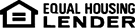Start Mobile Banking Today It’s Safe.
It’s Easy. It’s Convenient. It’s FREE.
Use Your Mobile Phone to:
- Locate our ATMs
- Check balances
- Make transfers
- Pay bills
- Get a recent transaction summary
- To text and receive messages about your account
- Deposit Capture
To Sign Up for Mobile Banking
Download the app from Google Play (Android) or App Store (choose the iPhone app, it will work with the iPad also)
Open the app on your phone.
Enter the same User ID and Passcode that you use for online banking with Tri-County Trust. (If you do not have online banking you will need to enroll before using your mobile app.)
Download at the Apple App Store
Android Users:
If you wish to make a change to your login or accounts, please contact us at 660-338-2234. Username and password information may be deleted upon request. Information such as your usage history, account information, and banking activity will be retained in compliance with regulatory guidelines.